What are you looking for?

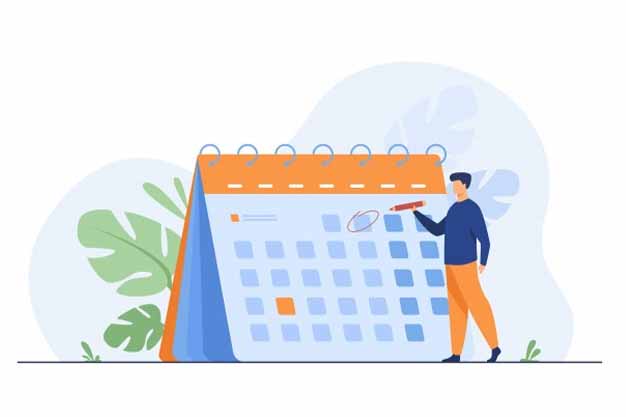

Onboarding
Easy-start guide:
Time Tracking and Time Off
Reminders and Alerts



Managing Users, Groups and Licenses
Payroll and Periodical Reports
Have a question? Contact us
If You Are a Registered User
Please contact us through the Support system by opening a new ticket. Typically we answer within 12 hours on our working days.
If for any reason, you cannot log in to the portal and need help, please click here: Create support ticket
If You Are not a TimeClock 365 User Yet
Please contact us: support@timeclock365.com
How to Ask a Question
We’re here to assist you. To help us resolve your concerns quickly, we kindly ask you to provide specific details when reporting an issue or asking a question.
Instead of: “I can’t punch in”
Please provide: “When using the app on my iOS device, I receive the error message ‘Please select location type’ when trying to punch in. Could you please guide me on how to proceed?”
Instead of: “I can’t log absence”
Please provide: “I’m trying to mark February 6, 2023, as a sick leave day, but the report is already approved. Is there a way to modify it?”
Remember, the more precise and detailed your description, the faster we can assist you. Thank you for helping us help you!
