
Microsoft Teams App
By downloading this extension onto your Microsoft Teams app, your workforce gains the ability
to track their time seamlessly, regardless of their location—be it at home, in the office, or in the field.
How it works?
You are going to need an active Microsoft 365 subscription and an active TimeClock 365 license.
1. Install the TimeClock 365 App in Microsoft Team
- Open Microsoft Teams.
- In the left sidebar, click on Apps.
- Use the search bar to type TimeClock 365.
- Find the official TimeClock 365 app in the results and click Add.
2. Sign In and Link Your Account
- Open the TimeClock 365 app within Teams (via the left sidebar or the added tab).
- You will be prompted to sign in using your Microsoft 365 credentials (Single Sign-On, SSO) or your TimeClock 365 login and password.
- After signing in, the app will automatically sync with your TimeClock 365 account.
Watch the Video Tutorial
Not sure how it works? Here is the helpful guide.
Advantages of integration
The integration of TimeClock 365 with Microsoft Teams allows you to track working hours right in your familiar work environment, without switching between applications. Employees can easily mark the start and end of the working day, and request vacations — all inside Teams, and data is securely secured and synchronized through Microsoft 365. This solution combines convenience, transparency and security in one tool.
1. Capture time tracked on tasks and attendance
Now receive complete transparency and accessibility when organizing and viewing your employees and teams with our collaborative software incorporated into Microsoft Teams for automated time-tracking and timesheet editing facilities.
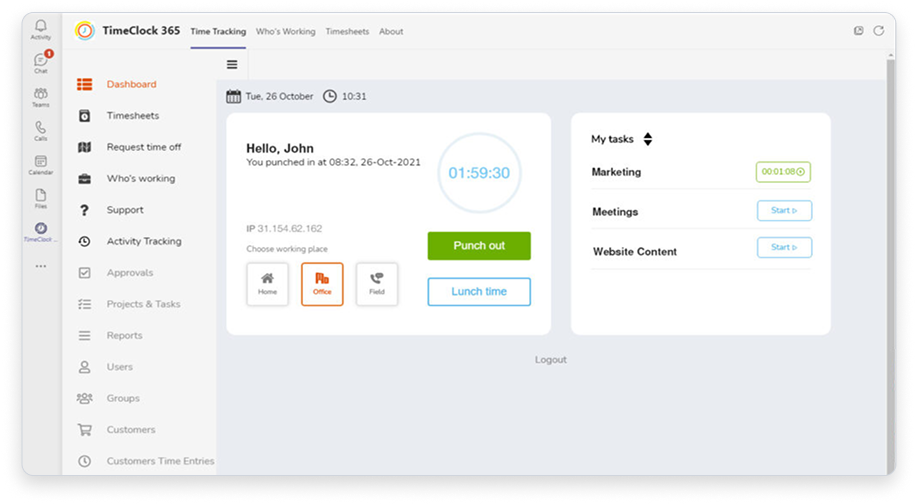
2. From requesting a vacation to analyzing hours, do everything right
in Microsoft Teams
Manage your entire time tracking workflow without ever leaving Microsoft Teams. With TimeClock 365, your team can easily:
- Request vacations, sick days, or time off directly from MS Teams.
- Clock in and out with one click — no extra logins or switching systems.
- View personal timesheets and stay on top of hours worked.
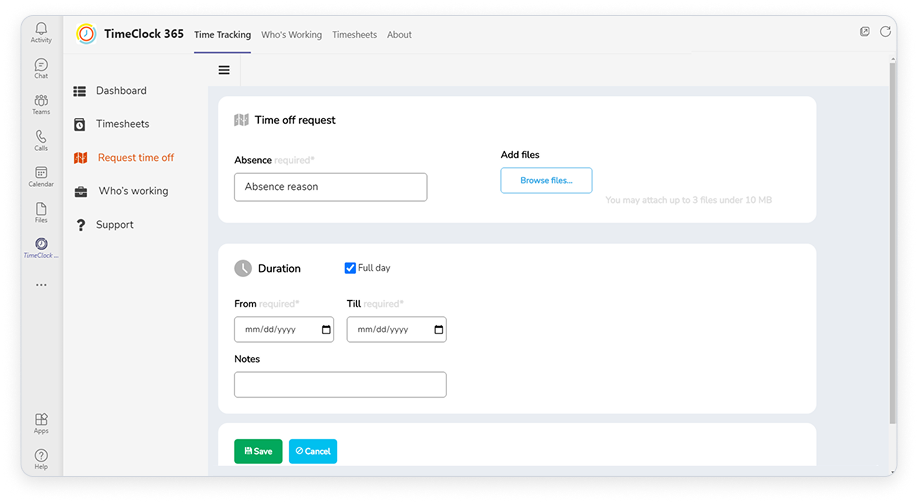
3. Your Timesheets, One Click Away — Right in Microsoft Teams
Review and edit your timesheets without jumping between apps
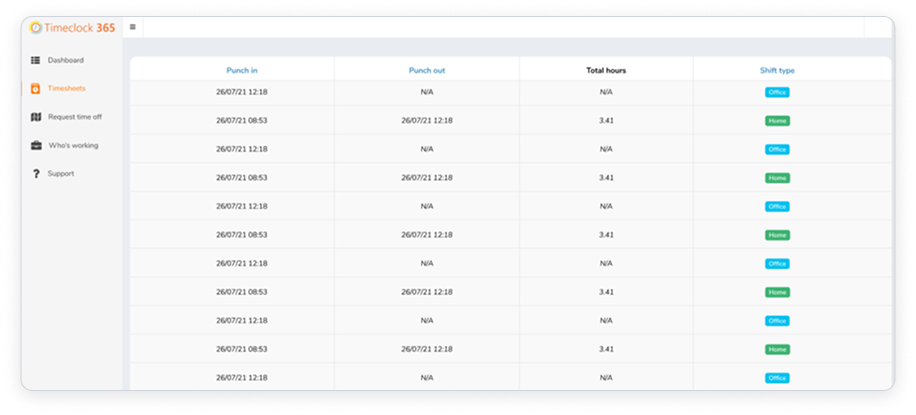
Have a question? Contact us
Frequently asked questions
The integration is included with your TimeClock 365 subscription. Microsoft Teams is available at no additional cost for Microsoft 365 users. Make sure your license allows third-party app access.
Yes, it is exactly what our integration is for.
Yes. The TimeClock 365 app inside Microsoft Teams is fully functional on iOS and Android. You can clock in/out, check your schedule, and request time off from your mobile device.


