How to See All Pending Approvals (Manager)
Follow these steps to view and approve everything waiting for your action:
1. Log in to your TimeClock 365 account on the web
2. Right after you log in, you will land on your Dashboard.
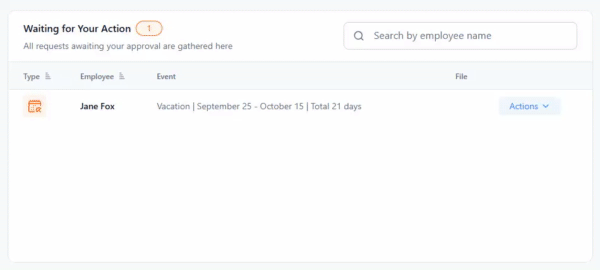
3. Locate the “Waiting for Your Actions” block
4. This block displays all requests that are pending your approval.
5. Review and take action
- For Time Off Requests → Approve or decline directly from the list.
- For Reports Approvals → Open the report, review the details, then approve or decline.
